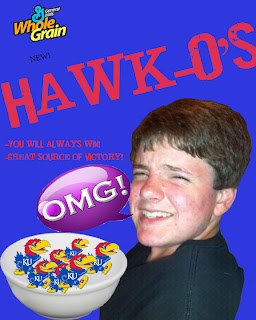This is the cereal box that I created for my Jayhawk cereal called "Hawk-O's." I used photoshop to color the background and add in a picture of me, the bowl itself, and the Jayhawks in the bowl. I also added the text and title.
Tuesday, May 21, 2013
Friday, May 17, 2013
Wix
Wix is a website that basically lets you create your own website. It gives you tons of different options like formats, colors, text, images, and much more. You can customize your website in nearly any way possible. I created a website that has all of my school projects, my interests, and a little bit about me.
http://jcloughley15.wix.com/joe-cloughley
http://jcloughley15.wix.com/joe-cloughley
Wednesday, May 15, 2013
Photoshop Collage
A created a simple collage of photos with name in it using photoshop. I added simple yet visually appealing effects to the photos to make the collage cooler and more interesting.
Monday, May 13, 2013
Adobe Illustrator
This is a picture that I made using Adobe Illustrator. It is really simple, just a guy fishing in the lake
Monday, April 15, 2013
Make yourself a Martian
I used photoshop to take a regular face-shot of me into a green, alien-looking creature. I gave myself a third eye, expanded my head, altered my nose, raised my eyebrows, turned myself green, made my eyes glow, and gave myself horns.
Wednesday, April 10, 2013
Voki
Voki, a free website, allows you to create and customize your own avatar. You can change the color and style of the hair, skin, nose, and more. You can choose all of the clothing and accessories also. You are even able to record your own voice and have the avatar say it.


Animoto
Animoto is a free website (you can "go pro" for more features) that allows you to create fantastic, professional-looking videos in minutes. I made one using pictures from my spring break this year:
And one using the pictures that they have on the website:
And one using the pictures that they have on the website:
Friday, April 5, 2013
Adobe Illustrator Word Creation
I typed a word in Adobe Illustrator, and then used some of the unique features it has to stretch and modify the letters to sort of make the word come to life. I typed "Spikes" and then make spikes with all of the edges of the letters.
Monday, April 1, 2013
First Adobe Illustrator
I created this cartoon character with Adobe Illustrator. It was the first time I ever used Illustrator, but the controls and options are a lot like Photoshop, so I was able to get the hang of it pretty quick.
Friday, March 29, 2013
Zooburst
Zooburst is a simple website that allows you to create your own custom 3D project, that are somewhat like a flipbook. It works like a powerpoint, going from slide to slide. The 3D gives it a really unique effect.
Tuesday, March 26, 2013
myoats
Myoats is a creative website that you can use to create very unique and cool designs. It is so easy to do, you could close your eyes and move the mouse, and you would still come out with a very cool creation. http://www.myoats.com/Default.aspx
Friday, March 15, 2013
Glogster
Glogster is a website that gives you layouts like a scrapbook or pinboard and many others. You can put pictures, videos, or text on them to personalize them however you want. I made a KU basketball Glogster:
Wednesday, March 13, 2013
Go Animate
I made two animated videos with Go Animate. It allows you to have multiple different scenes and characters in your videos, and even has voice that will speak what you type! The first one is a party invitation:
The second one is a commercial for KU
The second one is a commercial for KU
Monday, March 11, 2013
Photostory
This was the first Photostory I ever made. It has pictures with captions of some of the things I might be doing on a regular week day. I also made a beat that goes along with it using Sony Music Stuidio. Here is the first slide:
Friday, March 1, 2013
Edulaunch Photoshop
These were all created using Adobe Photoshop. Edulaunch is a website that helps you learn the basics as well as advanced aspects of photoshop by walking you through different projects. Thanks to Edulaunch, I now know how to use it! http://www.edulaunchclassic.com/
Tuesday, February 5, 2013
This is the prezi that I made with my assigned group. We went around the school taking pictures of differents elements of design. Things like color, direction, size, and many others. Here is a link to the prezi. http://prezi.com/kltj-1b3kz1a/scavenger-hunt-group-prezi/
Monday, February 4, 2013
Storybird
Storybird is a website that allows to use themes and artwork that others have created to make your own story. It is incredibly easy and you can also view the stories that others have created! Here is mine :http://storybird.com/storymaker/?artwork_id=d67bea49-8d52-4b65-ad9f-66efe4492f1f&storefront_slug=bluedogrose
Friday, January 25, 2013
Big Huge Labs
These were all created with BigHugeLabs. A free website where you can do all kinds of things, including really fun and cool edits to your photos. You can also make pocket photo albums, view worldwide sunrise times, and much much more! http://bighugelabs.com/
Photofunia
These are all 6 of my Photofunia creations. All you have to do is find a picture you want to use and Photofunia will select the face and paste it on any of hundreds of pictures for you to choose from. Very funny! http://www.photofunia.com/
Wednesday, January 23, 2013
Ocean Picture
Comic strip
I created this comic strip using Pixton. It is a free website that makes it very simple to create a comic of any kind. I did this in 5 minutes. They have pretty much any customization you could think of. I highly recommend it! http://www.pixton.com/
Name with pictures
It might be hard to tell, but this spells out "Joe." I typed my name, and then inside the letters I inserted a picture of myself, a picture of a Jayhawk, and the SMNW logo.
Forest photoshop picture
This is a picture of a forest. I have edited in myself, a deer, a bird, and a blackbear. This was one of my first assignments that i wasnt lead through by directions. I did it all on my own. Being very new to photoshop, I am happy with the results.
Friday, January 11, 2013
Prezi Name Project
Here is my "Name Project" that was created with Prezi, which I really enjoyed using. It is somewhat similar to Powerpoint, only it can make more precise actions. Plus its free! Why not give it a shot?
http://prezi.com/xv7a3dr26hec/name-presentation/
http://prezi.com/xv7a3dr26hec/name-presentation/
Tagxedo School Creation
This is the Tagxedo I made to represent my school. I included a lot of my classes and activities. I really like the Orange and Black color scheme of this Tagxedo because those are my school colors. http://www.tagxedo.com/app.html
Tagxedo Personal Jumble
I created this with Tagxedo. It is similar to Wordle, but I like it better because you can personalize it more. There is a wider variety of colors and you can also make the words into a shape. http://www.tagxedo.com/app.html
Wednesday, January 9, 2013
My 2nd wordle creation
This is a wordle I created about my personal life. My family, hobbies, and just general things about me. Its a great website! http://www.wordle.net/
Wordle school Word jumble
Wordle is a great way to express all the things that mean something to you in an easy and visually apealing way. Try it out! http://www.wordle.net/
Bomomo
I thought Bomomo was a pretty cool website. You can easily make a variety of really cool designs in a matter of seconds. It was fun to use.http://bomomo.com/
Subscribe to:
Comments (Atom)